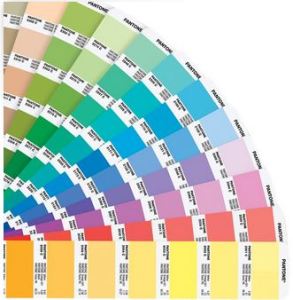 Getting your print colors right is easy when you use the Pantone Matching System (PMS). The Pantone company has over 1,000 standardized ink colors. Businesses around the world use their numbering system to identify the colors used in projects.
Getting your print colors right is easy when you use the Pantone Matching System (PMS). The Pantone company has over 1,000 standardized ink colors. Businesses around the world use their numbering system to identify the colors used in projects.
To get your colors:
- Visit Pantone Color Finder web page.
- Enter your color name in the search tool.

- Choose one of the resulting colors.

- Tell us the code corresponding to the color you choose.
Use the Pantone Color Finder to identify your logo or other print colors, and we will tell the print factory to use that color for your work. Since computer monitors each show color slightly differently, you can get a good idea of the color on the screen, but not a 100% reliable match.






